Have those microscopic white spots on mobile screen caused issues? Find out what causes white spots on mobile screens, how to remedy them, and how to avoid them. This guide explains the mystery surrounding these screen annoyances and offers simple fixes to maintain a clean screen.

It’s possible that you’re asking how to fix a bright or white spot on your phone’s screen. Any phone, Android or iPhone, could experience this, but there are similar troubleshooting techniques. To find out why you might have a bright spot on your screen and how to fix it, continue reading.
Table of Contents
What Causes a White Spot on Mobile Screen?
White spots on mobile screen of your phone can be caused by a number of things, including software bugs, errant objects pressing against the display, and hardware problems, including dead pixels and physical damage.
Moisture Damage: White patches might also develop as a result of moisture exposure.
Dead Pixel: Find out if there is only one pixel in the bright spot. You probably have a stuck pixel if you notice a small white dot on your screen that disappears when you turn off your phone. This indicates that one of the pixels, possibly white, is not lighting up properly and is only showing one color. A dark pixel on your screen indicates that the pixel is dead.
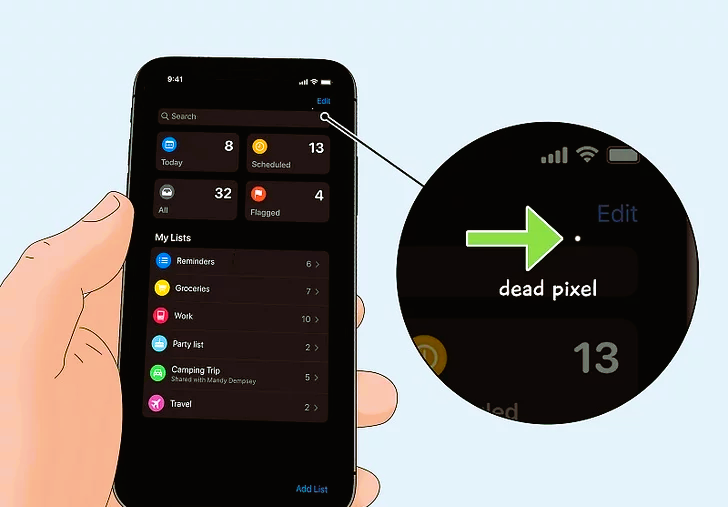
Dust Under Screen Protector: Look for any dust or air bubbles in your screen protector. Even when the phone is turned off, a light-colored speck may appear on the screen due to some dust collecting beneath the screen protector.
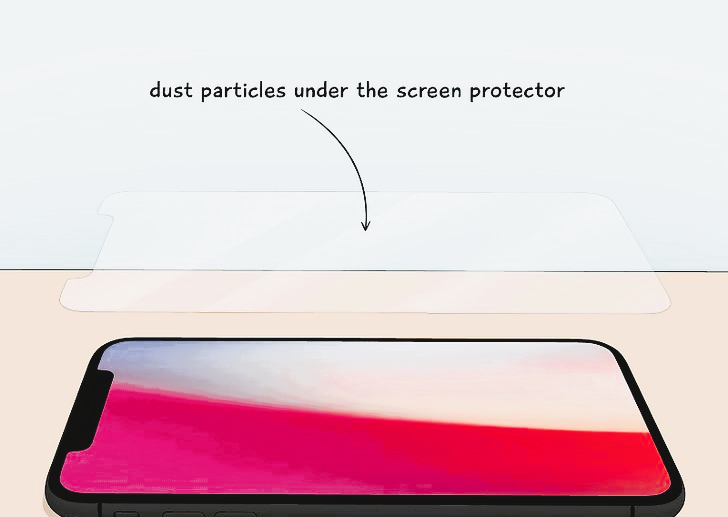
Because of the trapped air beneath the screen protector, which prevents the material from adhering to your phone’s screen, air bubbles can also resemble light spots.
Pressure Spots: On an LCD panel, applying excessive pressure may result in a discolored area.

It’s possible that pressure points from excessive tapping caused the bright light on your phone’s screen if it’s in an area you frequently touch.
Software Updates and Glitches: Although we adore our phones’ sophisticated minds, they are not immune to confusion. Software errors might lead to misbehaving pixels that appear as white spots.
After installing a new app or performing a software update, if you’ve spotted white spots, it’s likely the result of digital gremlin activity.
Step-by-Step Guide to Fixing White Spots on Mobile Screen
Examine the solutions listed below to deal with this prevalent problem and bring back the clarity of the display on your device. White spots might be caused by dead pixels, physical damage, or other issues, but there are things you can do to fix the issue and enhance your screen experience.
Step 1: Inspect and Clean the Screen
Start by carefully checking your screen for any smudges, dust, or debris that may be visible. These frequently give the appearance of white dots. Use a gentle, lint-free cloth to wipe your screen clean of any contaminants.
Step 2: Wait and Observe
White patches may sometimes go away on their own. Observe the spots for two to three days to observe if their size or intensity changes.
Step 3: Control Moisture Exposure
Try to dry out your phone if there is any suspicion of dampness. Instead of placing it in direct sunlight or heat, put it somewhere dry and well-ventilated.
Step 4: Software Solutions
Software remedies may work well for pixel-related problems. Tools and apps are available that aim to stimulate pixels and maybe solve the issue.
Step 5: Check for External Pressure
Make sure that nothing is pressed up against the LCD screen on the rear of your phone. White spots may result from distortion brought on by pressure.
Step 6: Physical Stimulation
Sometimes the problem can be resolved by gently rubbing the area surrounding the white spot, which redistributes the liquid crystals in the LCD.
Step 7: Factory Reset
Think about doing a factory reset as a final resort. However, as it would destroy everything on your phone, you should only do this after backing up any crucial information.
Prevention Tips for white spots on mobile screen
By taking these steps, you can prevent white spots from appearing on your phone’s screen. Your phone may remain in outstanding condition with a little upkeep.
Update Software and Apps: To keep your phone’s software and apps operating efficiently, update them on a regular basis. Glitches resulting from outdated software may cause white spots to emerge.
Take Care When Handling Your Phone: Don’t drop it or put too much pressure on it. To greatly reduce the risk of internal damage leading to those unsightly patches, employ a soft touch.
Selecting a Superior Screen Guard: Look for a trustworthy shield made of sturdy materials. This additional layer can protect your screen from potential damage that could result in white spots, scratches, and collisions.
Prevent Moisture Exposure: Don’t leave your phone near liquids or in humid areas. Moisture leaks into your gadget and can lead to a number of problems, such as patches of discoloration on the screen.
Maintain Your Phone Clean: To avoid distortions and possible white spots, wipe your screen on a regular basis with a microfiber cloth to remove dust and other material.
Conclusion
White spots on your smartphone screen can be annoying, but you can reduce the likelihood that they will appear with the correct information and precautions. To guarantee a seamless and uninterrupted mobile experience, keep in mind to handle your device with care, keep the software updated, and seek professional assistance if necessary.
Can white spots on mobile screens spread?
White spots don’t usually spread across the screen, but it’s important to keep an eye on them to make sure they don’t signal a more serious problem.
Do white spots mean my phone screen is breaking?
Not always. White dots are not always indicative of a cracking screen; there are several causes for them.
Are white spots covered under the phone warranty?
This is contingent upon the policy of the manufacturer and the reason for the white spots. For details, see the terms of your warranty.
Should I replace my phone if I see white spots?
As a last resort, replace. Prioritize attempting the troubleshooting methods and, if needed, seeking professional counsel.
Are white spots on phone screens a sign of a serious problem?
Persistent or spreading white spots should be carefully evaluated, even though they are usually not a serious problem.
😊😊